A Universial , Productive Delightful, Fast PDF Editor
UPDF is a complete PDF solution to meet all your PDF requirements across Mac, Windows, iOS, and Android. It is a versatile tool with features such as editing, annotations, converting, and page organizing, and more exciting features will be added with each new version.
With UPDF, you can edit, annotate, convert and organize PDF files with OCR across Windows, macOS, iOS, and Android devices.
Level up your document productivity across all major platforms. One purchase for all platforms (no separate purchases for iOS, macOS, Windows, or Android).
|
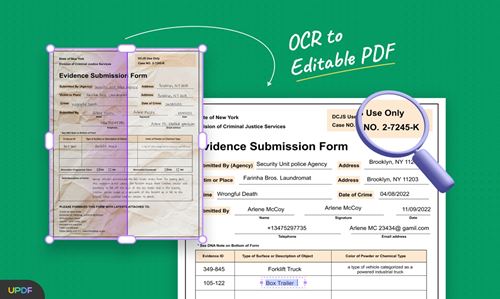 |
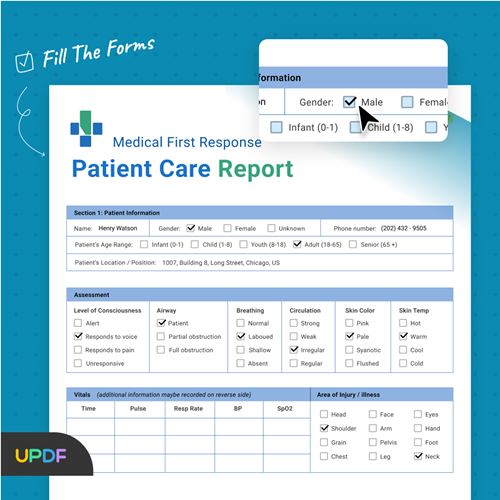 |
If you want to edit scanned PDF or image-based PDF, you can run OCR first and convert the scanned pieces into searchable and editable PDF, and then you will be able to edit the text in it. UPDF on Windows and Mac is integrated with AI-powered OCR technology which can recognize over 30 languages including Belarusian, Chinese Simplified, Chinese Traditional, Croatian, Czech, Danish, Dutch, Dutch (Belgian), English, Finnish, French, German, German (Luxembourg), German (New Spelling), Greek, Hebrew, Irish, Italian, Japanese, Japanese (Modern), Korean, Korean (Hangul), Norwegian, Polish, Portuguese, Portuguese (Brazilian), Romanian, Russian, Russian (Old Spelling), Russian with Stress Marks, Spanish, Swedish, Thai, Turkish, Turkmen (Cyrillic), Turkmen (Latin), Ukrainian, and Vietnamese.
Additionally, you can protect your PDF by adding an open password and permission passwords for restricting access to the PDF such as opening/copying/printing/editing.
|
|
|
You can convert any PDF to Word, Excel, Powerpoint, Image, HTML, Text, CSV, XML, PDF/A, etc with OCR without losing formats. If your files are image-based or scanned, you can convert PDF with OCR. OCR recognizes and extracts text from images or scanned PDFs.
It's never been easier to organize PDF pages! You can delete, rearrange, rotate, insert, split, crop, extract, and replace pages quickly. You can even flatten PDF files.
With UPDF you can quickly highlight, underline, and strike out text. Or add shapes, text boxes, stickynotes, stamps and stickers in PDF.
Need to add a signature? No problem! Just sign your PDFs with a trackpad, mouse, or keyboard (Now only Mac and iOS app are supported).
UPDF for iOS is a full-featured file manager app that supports every file management action including scanning to PDF, opening and viewing most document formats, searching, copy&paste, deleting, renaming, compressing, decompressing, moving, upload&download, organizing, sharing, and securing documents from your iPhone or iPad.
UPDF for Android now is a simple PDF reader and annotator. More features are on the way.
|
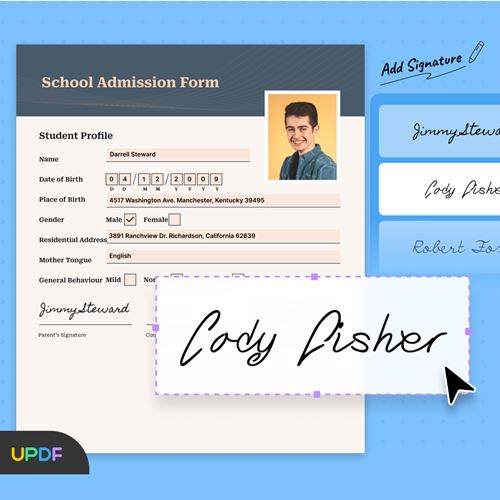 |